No online gaming platform or application is immune to bugs! The BDG game is no different. Most people get stuck in the deposit or withdrawal process which sometimes creates panic among players. Deposit or withdrawal issues on the BDG game app can be because of multiple reasons for server issues including the one. If you are also facing any transaction issues on the BDG game app, we have a quick guide for you!
Common BDG Game Transaction Issues
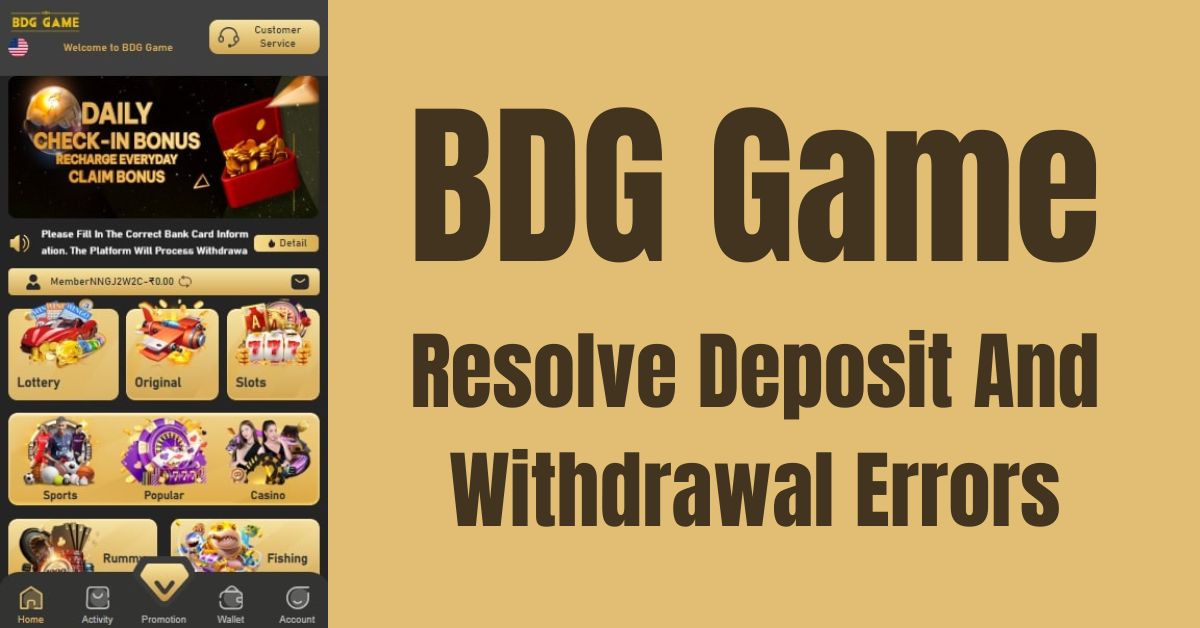
Here is a list of some common issues that players face while depositing or withdrawing money from the BDG game.
-
Payment Not Reflected
One of the most common issues is when the payment is made but doesn’t reflect in your account immediately. This can happen due to delays in the banking network, internet connectivity problems, or technical glitches in the payment gateway.
-
Incorrect Payment Amount
Entering the wrong amount or miscalculating bonuses can lead to deposit errors. Always double-check the amount before proceeding with the transaction to avoid confusion.
-
Declined Payment
Sometimes, your bank or payment provider may decline the transaction, citing security concerns, insufficient funds, or a daily transaction limit. In such cases, it’s essential to contact your bank for more information or use another payment method.
-
Unsupported Payment Methods
Make sure that the payment method you’re using is supported by BDG Game. Some players might face issues when attempting to use a payment method that’s either not accepted or isn’t integrated properly into the system.
-
Wrong Account Details
If the account details entered for the withdrawal are incorrect, the funds will not be transferred, or worse, could be sent to the wrong account.
-
Minimum Withdrawal Amount
Some players forget that the BDG Game app has a minimum withdrawal amount. Trying to withdraw less than the specified limit will result in the transaction being rejected.
Methods To Fix Transaction Issues On The BDG Game
In case you are facing any of these issues, the methods mentioned below can help you fix them.
-
Wait for the transaction to process
Sometimes, all it takes is patience. If your deposit isn’t reflecting, wait for 5-10 minutes. Payment delays due to server issues or banking networks can occur but often resolve themselves.
-
Verify Payment Details
Double-check your payment details, the amount entered, and the method used. If there’s an error, cancel the transaction and try again.
-
Double-check Your Details
Always ensure the account number and IFSC code you’ve entered for the withdrawal are correct. Any discrepancy will delay or block your withdrawal request.
-
Wait for Manual Approval
Withdrawals might take time due to manual reviews for large amounts. If the status is pending, wait for 24-48 hours before reaching out to customer support.
How To Contact The BDG Game Support Team?
If none of the methods mentioned above helped, you can try contacting the support team. Here are the steps you have to follow:
Step 1: BDG Game Login
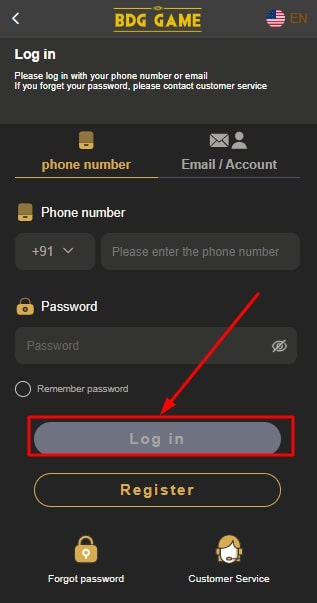
The very first step is to log in to your BDG game account using your credentials.
Step 2: Go To Account Section

On the home screen, click on the account section. The account menu will open.
Step 3: Choose Service Option
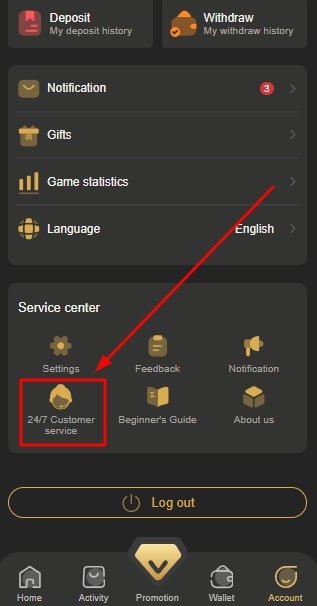
Scroll down to the service section. Choose the 24/7 service option.
Step 4: Click On The Live Chat Option
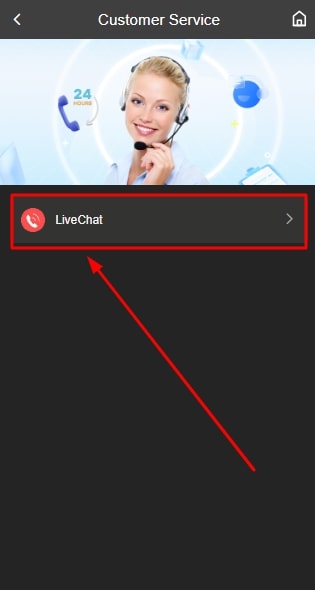
Now, click on the live chat option and share your concerns with the team.
Conclusion
There is nothing to worry about if you are facing any deposit and withdrawal issues on the BDG game. Kindly wait for the threshold time to process your transaction before you reach out to the support team. If nothing helps, you can reach out to the support team through the BDG game platform only.
Frequently Asked Questions
-
Why isn’t my deposit reflected in my BDG Game account?
Deposits can be delayed due to banking network issues or technical glitches. Wait for 5-10 minutes before rechecking, and if the issue persists, contact customer support.
-
What should I do if my payment is declined?
Check with your bank for security blocks or insufficient funds. You can also try using another payment method supported by BDG Game.
-
Why is my withdrawal request pending for so long?
Withdrawals may take time due to manual reviews or server traffic. If it remains pending for more than 24-48 hours, contact customer support for assistance.
-
What happens if I enter the wrong account details for withdrawal?
Incorrect details will delay the transfer. Always double-check before submitting. If you’ve already made an error, contact support immediately.
